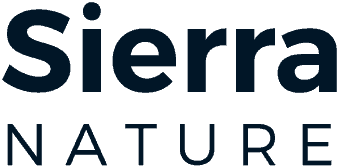When you’re designing a website with GoDaddy, it’s easy to overlook some key details that could undermine your efforts. You might think that a flashy design is enough, but neglecting mobile responsiveness or creating a confusing navigation can lead to lost visitors. Additionally, using low-quality images or failing to plan your content properly can seriously affect your site’s appeal and functionality. So, what should you focus on to enhance your website’s performance and user experience? Let’s explore the critical mistakes you need to avoid.
Ignoring Mobile Responsiveness
Ignoring mobile responsiveness can significantly hinder your GoDaddy website’s effectiveness. When potential customers visit your site on their smartphones or tablets, they expect a seamless experience. If your website isn’t optimized for mobile, you risk frustrating visitors who may leave before they even see what you offer.
You know that a large percentage of web traffic comes from mobile devices, so accommodating this audience is crucial. By neglecting mobile responsiveness, you’re not just losing visitors; you’re also missing out on potential sales. You want your content to be easily readable, images to load correctly, and buttons to be clickable without zooming in.
Moreover, search engines like Google prioritize mobile-friendly sites in their rankings. If your website isn’t responsive, you could find yourself buried in search results, making it harder for users to discover your business.
To avoid these pitfalls, utilize GoDaddy’s built-in tools that help ensure your site looks great on any device. Testing your design on multiple screen sizes will reveal any issues that need fixing.
Overcomplicating Navigation
Effective navigation is the backbone of user experience on your GoDaddy website. When you overcomplicate navigation, you risk frustrating your visitors and driving them away. Keep it simple and intuitive. Users should be able to find what they need with minimal effort.
First, avoid using too many menu items. A cluttered menu can overwhelm users and make it hard for them to focus on what’s important. Aim for a clean layout with clear categories. Consider using dropdowns sparingly; they can add complexity if not executed thoughtfully.
Next, prioritize your pages. Place your most important content at the top of the navigation hierarchy. This helps users quickly access the information they’re looking for.
Remember, consistency is key—maintain the same navigation structure across all pages to avoid confusion.
Lastly, test your navigation. Ask friends or colleagues to navigate your site and provide feedback. If they struggle, it’s a sign that you need to simplify.
Effective navigation enhances user experience, encourages exploration, and ultimately boosts engagement. Don’t let overcomplicated navigation sabotage your website’s potential.
Using Low-Quality Images
High-quality images can significantly enhance your GoDaddy website’s appeal and professionalism. When you use low-quality images, you risk making your site look untrustworthy and amateurish. Visitors are more likely to bounce away if they see pixelated or blurry visuals.
Instead, invest time in sourcing sharp, high-resolution images that represent your brand well. Think about the message you want to convey. Every image should support your content and create a cohesive look.
Using generic stock photos might save time, but they often lack authenticity. Aim for unique images that resonate with your audience. Additionally, consider the context. An image that works for one page may not suit another.
Tailor your visuals to fit the specific content and emotional tone of each section. Don’t forget to optimize images for loading speed; large files can slow down your site, leading to frustrated visitors.
Neglecting SEO Best Practices
A well-designed website isn’t just about aesthetics; it also needs to be discoverable. If you neglect SEO best practices, you risk losing potential visitors, which can hurt your online presence.
Start by focusing on keyword optimization. Use relevant keywords throughout your content, including titles, headings, and meta descriptions. This helps search engines understand what your site is about.
Next, pay attention to your website’s structure. Create a logical navigation system, and make sure all pages are accessible within a few clicks. Search engines appreciate clear hierarchies, which can improve your rankings.
Also, ensure your website loads quickly; slow-loading sites frustrate users and lead to higher bounce rates.
Don’t forget about mobile optimization. With more users browsing on their phones, a site that isn’t mobile-friendly will lose traffic. Implement responsive design to adapt to various screen sizes.
Lastly, include alt text for images and utilize internal linking. These tactics enhance both accessibility and SEO.
Skipping Content Planning
While it might seem tempting to dive straight into designing your GoDaddy website, skipping content planning can lead to chaos and missed opportunities. Without a clear plan, you risk creating a disjointed user experience that confuses visitors instead of engaging them.
Start by outlining your goals and identifying your target audience. What do you want them to do when they land on your site?
Next, create a content hierarchy that organizes your information logically. This helps in guiding visitors through your site and ensures they find what they’re looking for easily.
Think about the types of content you’ll need, like blog posts, service descriptions, or multimedia elements. Having a content calendar can also keep you on track, ensuring you consistently update your site and keep it fresh.
Don’t forget to integrate your keywords naturally into your content for SEO purposes. This step not only improves your site’s visibility but also makes your messaging clearer.
Ultimately, investing time in content planning will save you headaches during the design phase and lay a strong foundation for a successful website.
Prioritize this step, and your site will be more cohesive and effective in meeting your objectives.
Choosing Unreadable Fonts
When designing your GoDaddy website, selecting fonts that are easy to read is crucial for keeping your visitors engaged. Unreadable fonts can frustrate users, causing them to leave your site in search of clearer content. You might be tempted to choose trendy or decorative fonts, but readability should always come first.
Stick to simple, sans-serif fonts for body text, as they provide a clean and modern look. Avoid overly ornate fonts that may look appealing but can hinder comprehension. If you want to use a stylized font, reserve it for headings or logos, where it won’t obstruct your message.
Pay attention to font size, too. A font that’s too small can strain readers’ eyes, while excessively large text can overwhelm them. Aim for a balance that enhances readability without sacrificing style.
Also, consider color contrast. Light text on a light background, or dark text on a dark background, can render your content nearly invisible. Ensure there’s enough contrast for all users, including those with visual impairments.
Lack of Clear Calls to Action
Clear calls to action (CTAs) are essential for guiding your visitors through your GoDaddy website. Without them, you risk losing potential customers who may not know what to do next. When you design your site, make sure each page features clear, compelling CTAs that direct users toward specific actions, like signing up for a newsletter, making a purchase, or contacting you for more information.
Use action-oriented language in your CTAs. Phrases like “Get Started,” “Shop Now,” or “Sign Up Today” are effective because they create a sense of urgency and motivate visitors to take immediate action. Avoid vague phrases like “Click Here” or “Learn More,” as they don’t communicate the value of what lies ahead.
Additionally, ensure your CTAs stand out visually. Use contrasting colors, larger fonts, or buttons to draw attention to them. Place them strategically throughout your website, especially at the top of your homepage and at the end of blog posts.
Not Testing Website Functionality
One common oversight in GoDaddy website design isn’t testing website functionality. You might think your website looks great and everything’s in place, but if you skip testing, you could miss critical issues that frustrate users.
Ensure that all links work properly, forms submit as intended, and interactive elements respond correctly. It’s essential to check every feature, from navigation menus to embedded videos. If a user clicks on a broken link or a form doesn’t submit, they’re likely to leave your site and never return. Taking the time to thoroughly test your website can save you from losing potential customers.
Don’t just test your site on one device or browser; different platforms can display content differently. Make sure your website is responsive and functions well on smartphones, tablets, and desktops.
Incorporate real user feedback during your testing phase. Ask friends or colleagues to navigate your site and report any issues they encounter. Implementing these tests before your site goes live can significantly enhance user experience and boost your credibility.
Underestimating Load Times
Load times can make or break a user’s experience on your GoDaddy website. If your pages take too long to load, visitors will likely bounce before they even see what you have to offer.
You might underestimate the impact of load times, thinking that a few seconds won’t matter, but studies show that even a one-second delay can lead to significant drops in conversions and user satisfaction.
To avoid this mistake, start by optimizing images and compressing files. Large media files can slow down your site drastically.
Utilize caching techniques to speed up load times for returning visitors. Also, consider the code quality; bloated code can be a hidden culprit behind sluggish performance.
Don’t forget to choose a reliable hosting plan that can handle your traffic needs. If your site’s hosting is inadequate, you’ll face delays no matter how well you’ve optimized it.
Lastly, always test your website’s load speed using tools like Google PageSpeed Insights or GTmetrix. Regularly checking your load times will help you identify issues before they drive users away.
Prioritize speed, and you’ll enhance your overall user experience.
Forgetting Regular Updates
How often do you think about updating your GoDaddy website? If you’re like many, it mightn’t be as frequently as it should be.
Regular updates are crucial; they keep your content fresh, engaging, and relevant. Neglecting this can lead to outdated information, which can frustrate visitors and diminish your site’s credibility.
Think about it: if potential customers see old promotions or broken links, they may question your professionalism. Regularly updating your site not only enhances user experience but also boosts your SEO rankings. Search engines favor websites that show activity and freshness, so don’t let your site stagnate.
Make it a habit to review your content periodically. This includes checking for outdated information, refreshing images, and adding new blog posts or services. You can even set reminders to help you stay on track.
Also, consider updating your design elements or layout every so often to keep things visually appealing.
Conclusion
Avoiding these common mistakes can make a huge difference in your GoDaddy website’s success. By prioritizing mobile responsiveness, simplifying navigation, and using high-quality images, you’ll enhance user experience and boost your site’s professionalism. Don’t forget about SEO, content planning, and clear calls to action. Regularly testing functionality and updating your site will keep it engaging and credible. By steering clear of these pitfalls, you’ll set yourself up for a thriving online presence.