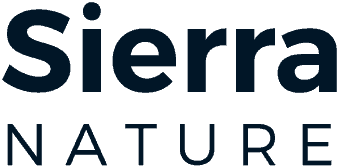In today’s digital-first world, crafting clean, user-friendly, and responsive websites isn’t just a task—it’s an art. Whether you’re designing a sleek interface or developing robust back-end functionality, having the right toolkit can make or break your workflow. From visual design to code editors and performance testers, every web professional relies on tools that not only streamline their work but also elevate the final product.
So if you’re on the hunt for the best tools for web designers and developers, this blog will walk you through a curated list that combines innovation, functionality, and ease of use. Whether you’re a seasoned pro or just starting your journey, these tools are worth checking out.
1. Visual Studio Code (VS Code)
When it comes to code editors, Visual Studio Code is a fan favorite—and for good reason. It’s lightweight, fast, and loaded with features such as IntelliSense, Git integration, debugging support, and an extensive library of extensions.
Why It’s Great:
- Free and open-source
- Excellent for front-end and back-end development
- Tons of extensions like Prettier, ESLint, and Live Server
Best for: Developers who want a flexible and powerful code editor.
2. Figma
Figma has quickly become the go-to design tool for many UI/UX designers. It’s cloud-based, allowing teams to collaborate in real time, which is a game-changer for remote projects.
Why It’s Great:
- Real-time collaboration
- Cross-platform accessibility
- Great for wireframing, prototyping, and developer handoff
Best for: Web designers focused on interface design and prototyping.
3. GitHub
Version control is non-negotiable for any developer. GitHub not only provides a platform for code versioning but also encourages collaboration and code reviews.
Why It’s Great:
- Git integration for tracking changes
- Great community for open-source contributions
- Supports CI/CD with GitHub Actions
Best for: Developers managing projects individually or in teams.
4. Adobe XD
While Figma has taken a large portion of the market, Adobe XD still holds its own, especially for designers already in the Adobe ecosystem. It’s ideal for wireframing, UI design, and prototyping.
Why It’s Great:
- Intuitive interface
- Integration with other Adobe tools like Photoshop and Illustrator
- Supports voice prototyping and auto-animation
Best for: UI/UX designers and Adobe users.
5. Webflow
Webflow merges the creativity of design with the power of code. It allows designers to build responsive websites visually while generating clean HTML, CSS, and JavaScript in the background.
Why It’s Great:
- Visual front-end builder
- CMS capabilities
- Hosting and SEO tools built-in
Best for: Designers who want to build production-ready websites without writing code.
6. Chrome DevTools
Embedded within Chrome, this powerful toolset allows developers to inspect HTML/CSS, debug JavaScript, and analyze website performance.
Why It’s Great:
- Performance auditing with Lighthouse
- Mobile device simulation
- Real-time code editing and testing
Best for: Front-end developers who need to optimize user experience.
7. Tailwind CSS
Tailwind CSS is a utility-first CSS framework that helps developers build custom designs without having to leave their HTML.
Why It’s Great:
- Speeds up UI development
- Highly customizable
- Reduces the need for writing custom CSS
Best for: Developers looking for rapid, responsive design solutions.
8. Bootstrap
A classic favorite, Bootstrap is still relevant in 2025. It offers a solid framework for developing responsive websites with pre-styled components.
Why It’s Great:
- Easy to learn
- Responsive grid system
- Huge library of components
Best for: Developers who need to prototype fast and effectively.
9. Postman
For developers working with APIs, Postman is an invaluable tool for testing, organizing, and documenting API requests.
Why It’s Great:
- User-friendly interface
- Supports automated testing
- Ideal for RESTful APIs
Best for: Developers who need to work with and test APIs.
10. CodePen
A great playground for front-end developers, CodePen allows users to write HTML, CSS, and JavaScript and see the results instantly.
Why It’s Great:
- Real-time preview
- Community support and shared pens
- Ideal for testing UI components and animations
Best for: Front-end developers and designers experimenting with ideas.
11. Notion
While not strictly a development tool, Notion has earned a place in many designers’ and developers’ arsenals for planning, documenting, and project management.
Why It’s Great:
- Combines wikis, docs, and databases
- Team collaboration
- Can integrate with tools like GitHub and Trello
Best for: Managing design systems, documentation, and team coordination.
12. Lighthouse
Google Lighthouse is an open-source tool used to audit web performance, accessibility, SEO, and more. You can run it directly in Chrome DevTools or via CLI.
Why It’s Great:
- Actionable insights on website performance
- Score metrics for performance, accessibility, SEO
- Easy integration with CI tools
Best for: Developers looking to optimize websites for performance and user experience.
13. Gulp / Webpack
Task runners and bundlers like Gulp and Webpack help automate repetitive tasks such as minification, image optimization, and transpiling code.
Why They’re Great:
- Customizable automation
- Reduces file sizes and load times
- Enhances developer productivity
Best for: Developers handling complex build processes.
14. Sass
Sass (Syntactically Awesome Stylesheets) extends CSS with features like variables, nesting, and mixins. It helps write clean, maintainable code for complex stylesheets.
Why It’s Great:
- Increases CSS modularity
- Saves time and reduces repetition
- Widely supported in frameworks
Best for: Developers who want to improve their CSS workflow.
15. Zeplin
Zeplin bridges the gap between designers and developers by providing design specs, assets, and code snippets from design files like Figma and Adobe XD.
Why It’s Great:
- Smooth designer-to-developer handoff
- Supports major design platforms
- Commenting and version tracking
Best for: Teams working on collaborative web projects.
Final Thoughts
Whether you’re designing an intuitive user interface or building a high-performing web app, having the right tools by your side can boost both creativity and efficiency. The best tools for web designers and developers aren’t just about flashy features—they’re about creating harmony in your workflow, saving time, and enhancing your output.
Remember, no single tool fits all. The key is to experiment, explore, and find the combination that suits your style and project needs best. From robust IDEs to smart design systems, the right set of tools is your secret weapon to delivering exceptional digital experiences.